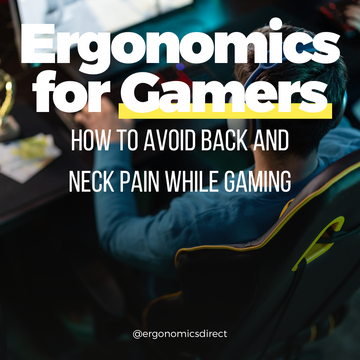Gaming is more than a pastime—it’s an activity that has become integral to modern culture, with a global audience of over 3.2 billion gamers as of 2024. For many dedicated gamers, this often means spending 4 to 8 hours a day (or more) in front of a screen. However, this intense screen time can lead to back, neck, and wrist discomfort, with studies suggesting that 58% of gamers report experiencing musculoskeletal pain. Fortunately, with the right ergonomic adjustments, you can protect yourself from these issues while staying comfortable and focused on your gameplay.
Here’s how to optimize your gaming setup for long-term comfort.
1. Choose the Right Chair
A supportive chair is the foundation of ergonomic comfort, especially for gamers who spend hours seated. In one study, switching to an ergonomic chair reduced back pain in 40% of users. Here’s what to look for in an ergonomic gaming chair:
- Adjustable Lumbar Support: A chair with adjustable lumbar support encourages a healthy posture, especially in the lower back, reducing the risk of strain.
- Adjustable Seat Height: Set your chair height so your feet are flat on the floor and your knees are at a 90-degree angle, which helps alleviate pressure on your lower back and legs.
- Reclining Feature: A slight recline (100-110 degrees) relieves spinal pressure without sacrificing focus.
- Armrests: Adjustable armrests prevent shoulder strain and help keep your wrists in a comfortable, relaxed position.
If a new chair isn’t in your budget, consider adding lumbar and seat cushions for support.
2. Optimize Monitor Position and Angle
A well-positioned monitor can prevent neck strain, one of the most common complaints among gamers.
- Eye Level: Position the top of your monitor at or slightly below eye level. This simple adjustment has been shown to reduce neck strain by keeping the neck in a neutral position.
- Distance: The ideal distance is typically an arm’s length from your monitor, which minimizes eye strain and allows for a neutral neck position.
- Screen Tilt: Tilt your monitor back 10-20 degrees for the optimal viewing angle.
If you’re using multiple monitors, center the one you use most frequently directly in front of you to avoid excessive twisting of your neck.
3. Use an Ergonomic Desk Setup
The desk setup is as crucial as the chair when it comes to ergonomic gaming:
- Desk Height: An ergonomic desk should allow you to keep your elbows at a 90-degree angle when using your keyboard and mouse. Adjustable desks are ideal for accommodating both sitting and standing positions.
- Keyboard and Mouse Position: Keep your keyboard and mouse close enough to avoid reaching, which can lead to shoulder and arm strain. For serious gamers, ergonomic keyboards and mice are designed to reduce wrist strain and prevent repetitive stress injuries.
- Standing Desks: Research indicates that alternating between sitting and standing reduces strain on the lower back and helps improve circulation—essential for long gaming sessions.
4. Take Regular Breaks to Stretch
Even with an ergonomic setup, prolonged gaming without breaks can lead to stiffness and discomfort. Studies suggest that taking a 5-10 minute break every hour can significantly reduce the risks of musculoskeletal strain and eye fatigue.
- Set a Timer: Use an alarm or app to remind you to take a quick break every 45-60 minutes.
- Neck and Shoulder Stretches: Gentle head tilts, shoulder rolls, and arm stretches help release tension.
- Back and Leg Stretches: Stand up and stretch your lower back by reaching toward your toes, or perform a few lunges to get your blood flowing.
5. Maintain Good Posture
Even the best ergonomic equipment can’t replace good posture:
- Back Position: Sit with your back fully supported by the lumbar section of your chair. Avoid slouching or leaning forward for extended periods.
- Foot Placement: Keep your feet flat on the floor (or on a footrest) to help maintain proper lower body alignment.
- Shoulders and Wrists: Keep your shoulders relaxed and your wrists straight while gaming. Resting your wrists too much on the desk can lead to strain over time.
Good posture not only reduces pain but can also improve your concentration and reaction times!
6. Consider Blue Light Protection
Excessive screen exposure can lead to eye strain, which indirectly causes neck and shoulder strain as you adjust your posture to alleviate discomfort. Research has shown that blue light filters and anti-glare screens reduce eye strain by blocking harmful blue light, which can also improve sleep quality.
With a few simple ergonomic adjustments, you can make gaming a more comfortable and pain-free experience. Whether you’re a competitive gamer or a casual player, these tips can help you avoid the discomforts associated with long hours of screen time.