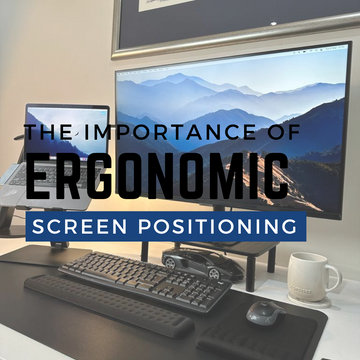In today’s digital age, spending long hours in front of a computer is the norm for many. Whether working from home or in an office, how we set up our laptops and screens plays a critical role in our comfort and productivity. Proper ergonomics can prevent discomfort and long-term health issues, making it essential to understand the importance of laptop and screen positioning.
Why Laptop and Screen Positioning Matters
Preventing Neck and Shoulder Strain: Poor screen positioning often leads to neck and shoulder strain. If your screen is too low, you'll likely hunch over, straining your neck and shoulders. Ideally, the top of your screen should be at or just below eye level, allowing you to look straight ahead without tilting your head.
Reducing Eye Strain: Eye strain is a common issue for those who spend extended periods in front of screens. Positioning your screen at an optimal distance, typically an arm's length away, can help reduce strain. Additionally, ensuring your screen is free from glare and at a comfortable brightness level can protect your eyes.
Improving Posture: Good posture is crucial for overall health. Incorrect laptop and screen positioning can lead to poor posture, which can cause back pain and other musculoskeletal problems. An ergonomic setup encourages a neutral spine position, reducing the risk of long-term injury.
Enhancing Productivity: When you’re comfortable, you’re more productive. An ergonomically sound setup can minimize distractions caused by discomfort, allowing you to focus better and work more efficiently.
Tips for Optimal Laptop and Screen Positioning
Use a Laptop Stand: A laptop stand can elevate your laptop screen to eye level, helping to prevent neck strain. If you don’t have a stand, you can use a stack of books or a sturdy box to achieve the same effect.
External Keyboard and Mouse: Using an external keyboard and mouse allows you to position your laptop at an ideal height while keeping your hands and wrists in a neutral position. This setup can significantly reduce the risk of repetitive strain injuries.
Adjust Your Chair: Your chair should support your lower back and allow your feet to rest flat on the floor. Adjust the height so that your elbows are at a 90-degree angle when typing. If necessary, use a footrest to achieve this position.
Monitor Positioning: If you use an external monitor, place it directly in front of you, with the top of the screen at or just below eye level. The monitor should be about an arm's length away from you.
Take Breaks: No matter how perfect your setup is, sitting in one position for too long can cause discomfort. Follow the 20-20-20 rule: every 20 minutes, take a 20-second break to look at something 20 feet away. Regular breaks can help reduce eye strain and promote movement.
Investing time in setting up your laptop and screen correctly can make a significant difference in your comfort and health. By prioritizing ergonomics, you can prevent common issues such as neck pain, eye strain, and poor posture, ultimately leading to a more productive and enjoyable work experience. Remember, your well-being is worth the effort!